Here comes a first Photoshop template and textures I'm using for my encounter maps. For those of you who are experienced users of Photoshop this might be too simple, and for those of you with little experience it might be too complicated. Hopefully some of you will find it useful.
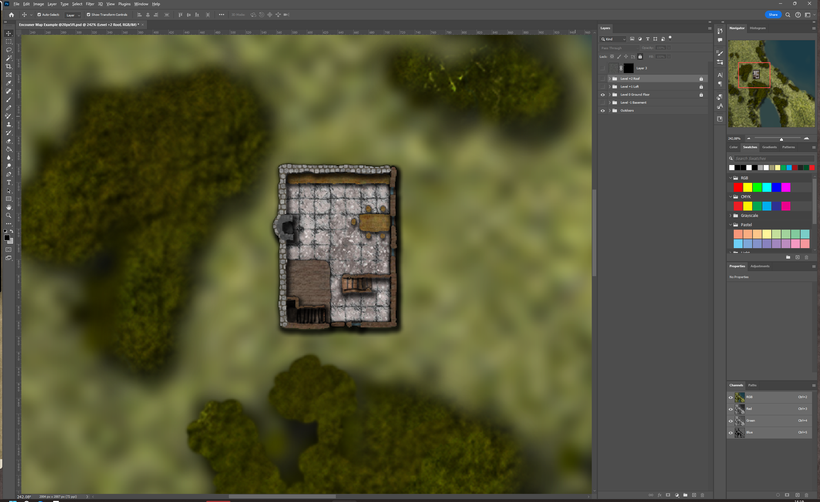
The Sample Map has a little house with an attic and a basement. The different floors are on separate groups and the elements on each floor are in each of those groups.

You can download the files here:
Map Example(379MB): https://annabmeyer.com/Downloads/EncounterMaps/Encouner%20Map%20Example%20%4020px5ft.psd
Map Template(377MB): https://annabmeyer.com/Downloads/EncounterMaps/Encouner%20Map%20Template%20%4020px5ft.psd
Encounter Map Textures(10MB): https://annabmeyer.com/Downloads/EncounterMaps/Encounter%20Textures%201000px%4020px.zip
I will do more work on Twitch and Discord using this template, so if you want to have more information, ask questions or just see how I go about using join the live streams!
Happy New Year!! 🙂
Year of Contradictions
This year been a roller coaster for me, both personally and professionally. Seems to mirror the state of the RPG hobby in general in a way, WotC keeps stumbling while still somewhat holding on to the crown. So many other publishers have risen to the challenge and have been publishing a whole range of innovative games, supplements and tools. Our hobby is taking a step forward into a more diverse future, which I think is a good thing.

For me its been a year of mistakes, struggles, and creative highs. I've lost several people that have meant a lot in my life this year, the last one a week ago. Despite living a privileged life in Southern California, war and loss, have touched me like so many others around the world. Almost daily I see post from friends in the industry suffering from loss of income, illness and uncertainty and suffering in many other ways. I had a computer breakdown due to a power failure and had to rebuild it (twice) and change out parts, and get a powerful APU to protect my hardware and data in the future. This proves that you should not try and save money on protection, problems will hit you from time to time, so be prepared.
This is depressing, but also highlighting my relatively good position thanks to all of you who keep my going, both literary and figuratively. You help keep my financial situation from ruin and you keep me coming back to mapping Greyhawk again and again when I feel like giving up. After my computer breakdown and I had to dig into savings and get things going again I had my first really serious wish to stop mapping places that doesn't exist and trying to get a real job instead. When I feel the worst, my long established coping mechanisms kick in. Work hard, exercise and sleep. My instincts are to keep to myself and isolate, trying to make up for my shortcomings which is a dual edged solution.
I took a week off and then came back determined to try my best and make it work. My reason behind this is that 2023 has also been a year where I feel I have developed more in my skills and creativity than any other time in my decades of doing this. For the first time I'm starting to get a deep understanding of both the tools and also a much better understanding of Greyhawk and a vision of what I want to do. Earlier I just wanted to make the most detailed photoreal maps possible, now I think I've found a way to balance the visualisation of the world and its details and the needs of the game and what to leave to be imagined by us when when play the game. This have led me to add a bit more emphasis on things like heraldry and the history and development of places as well as maps themselves.
Missed goals
Time to go over all the things that have not gone well this year, and that is a long list. First out is my high $50/month tier which quickly turned out to be a bad idea that I wasn't ready to handle. I had the idea that I could organize and channel the interest I'm custom maps I received on a regular basis, but it it ended up with demands for things I felt I wasn't very good at doing, and this means I got even less done in a the little time that I had to do it. It is not my strength to quickly doodle something that i haven't formed a vision for. My own projects I plan in sages trying to build n previous work and reusing knowledge, assets and already made stuff. Now I was often finding myself in unchartered waters with only a limited time to produce something, that does't suit me well at all. This is something I will have to try and reach out next year to all who has been affected by my shortcomings and try to repair the damages I've caused.
Commissions follow a similar line, but with me feeling a bit less guilty. I had several commissions in the pipeline for 2023, and one way o the other they have all been failures. One I worked on for 5 weeks, and produced a map I'm really proud of despite having to rush it a bit. Delivered it, and never heard back, not even a thank you. Another big project I am involved in are being on hold for now, and no one knows when or if it will get going again. The third project broke down due to communications and unrealistic demands, so I pulled the plug on that one at an early stage. Being in the situation of not having to grab every opportunity makes this possible for me, how other freelancers who are not so fortunate have to suffer through I can only try to imagine.
All of this turmoil and my way of coping with it lade the ground for the next big failure in 2023, lack of communication. I'm so glad I have a presence on Twitch, both on Jay Scott's LordGosumba channel and my own mapping live streams. They have a time and place, and they force me to interact with others, and are hard to opt out of. Once the streams are going I love to do them, but I often feel dread before, especially for doing lonely mapping live streams. Afterwards I feel much better having done them. The same goes for my games, I dread running games before the sessions but love to do it once we get started and I fell the engagement from the players, afterwards I feel great.

Lendore Isle and Ratik
A discussion on missed goals would not be complete without mentioning Lendore Isle and Ratik, my two announced projects that have not yet been received enough attention and love. Lets start with Lendore Isle, that won a vote to be my next project years ago. I then worked on if for quite a bit and then it got complicated. I worked with Len Lakofka to try and make my version to be compatible with everything he created for the Island. The first hiatus came when Len got diagnosed with cancer and we had to pause. This also gave me a time to improve my skills since I felt they were not up to the task. Around two years later when Len had recovered work commenced again at a lower pace, but tings where moving forward and my skills had also improved. A halfway decent terrain became the result of it, which wasn't bad, but not good enough in my opinion. I started to figure out how to improve things when Len's cancer came back and the project was on hold again. We now know that Len never recovered from the second round, and my Lendore Isles have to continue without him. Then I was informed that there was other Lendore projects underway in the Greyhawk community and I decided to hold off a bit and see what came out of it, and have even more source material to work with. That is where I am now with my Lendore Project. I'm ready to start again soon, and I have a hunch that Lendore might be a perfect test case for trying out Gaea 2 when it comes which should be soon.

Ratik is more straight forward, I did a "best I could at the time" effort which I felt was far from where I wanted things to be. It was my failed work on Ratik that led me to realize that I needed a new approach. I sat down with World Machine and tried to work out solutions to the limitations with rivers and large terrains. It took me a couple of years to get a decent result, and in the meantime I overhauled my Flanaess map and extended it to include Hepmonaland which could all be done using Photoshop and Illustrator. I used Shield Lands and my own campaign as a testbed for a new generation maps. I will get back to Ratik, it is an area that geographically is the closes to my native Scandinavia that it is irresistible for me. I want to show of my mapping prowess with a cold temperate land with deep forests, mountains, mighty rivers and all the other features of this type of terrain.
This have been a lot of negativity, and I felt it was needed to write it, get it said so you know more of what is going on. From now on its going to be positive stuff, because there are a lot of that too!
Accomplishments
I have posted over 40 times on my Patreon blog in 2023, which is not too far of my goal of a weekly post. Some post are very quick small things that doesn't count for much but others are long essays with lots of graphics which makes up for the shortfall a bit.

The big hit this year, if I look at positive feedback, must be heraldry with close to 400 shields made all in all and around 150 made in 2023. It is fun, and doesn't take weeks and months to finish, they tie into the lore of the setting, I love to do them so expect more heraldry and related stuff like banners and flags going forward.

My next accomplishment I'm really proud of is that after a decade of trying to establish a new "mapping standard" after retiring my old Bryce based Flanaess mapping, I have finally managed to find a new workflow that get me the results I want in a predictable manner. It was a long slog of trying to figure out how to do it, I've tried half a dozen tools and spent several years of work trying to get my feeble brain and equally underpowered computer to force software to do that it wasn't made to do. Shield Lands have been my test bed and now I'm getting the results I have always dreamt of, and I have found my new style. Now I want to sit down and work on if for several hours a day to just do this and in a few years I will have mapped a significant part of Greyhawk in this much better way.

My next accomplishment this year is to finally have my GIS conversion project well underway. It has been a lot of learning to get to this point. GIS is difficult enough when all you need to do is to present data in the form of a good looking map. What I need to do is to first create the data to be presented which makes the whole thing much more difficult. A lot of the ground work is now done and I'm making daily progress.

2023 was the year I organized my own Greyhawk campaign properly, from having lived in old binders, word documents, RealmWorks, Evernote and even an old Access database - it is now being properly organized in a Obsidian.md MeyerHawk vault. This have been a godsend in improving my knowledge and vision of Greyhawk and ideas for both my campaign, heraldry and blogposts have come from it. The Iuzian Zombie Goats came from organizing my Iuzian notes. Hand in hand with this project have been my House Rule development, my first serious take on the rules of my own games. So many great D&D creators who have given me inspiration and insights in RPG design, which have guided me in my work trying to make my own version of the game suited for my own games, more on this project below.
My website upgrade is worth a mentioning here, but for the amount of work it involved and also to remind me that it is time for another overhaul again very soon. Way more content is being hosted on it, and it need to be found easier and presented much better. I'm looking into solutions for this, and also trying to plan for hosting things like GIS map server and my rules database as well. This will require way more, and there are lots of options.

The March of Moore's Law
Progress in the world of tech that seemed to have been sputtering a bit for some years is coming back, big time. Both hardware and software are making advances that affects what I do. The most obvious one is AI that have now reached a level maturity that makes it both useful, disruptive and potentially dangerous. The view in creative circles here in the US are, for very good reasons, very negative pointing out things like, sourcing of the training data, job losses and other negative aspects of the technology. In my native Sweden the view is way more positive with a much more probing attitude of how can these tools be used, what are the limitations, and a the negatives are much more focused on security risks, political influence, hybrid warfare, cyber weapons, augmentation and control of lethality in warfare.
In many ways the opposite from here in the US, and I'm torn between the two views seeing merits in both ways of looking at AI and its implementation. Short term I'm to benefit from it, it can help me do better work much faster with things like programming, augmenting procedural workflows, quickly create textures and other assets and more. In a some years, a lot of what I do can probably be done by AI with a bit of guidance or at random by publishers and DM's to create the maps they need without the need for me to do them. This doesn't mean I will be out of a job, just that I have to shift focus and concentrate more on helping others shaping their vision and how to use the tools, which means I have to start building my social skills and online presence more as a way to prepare for the changes that are coming.

Terrain creation tools have been in a "semi-sorry" state of stagnation for a decade, and I was starting to accept the fate of having few new cool tools to work with any time soon. Thankfully this seems to come to an end, new tools are coming. First out is Gaea 2.0 that has a juicy feature list of stuff that I've been wanting since Gaea was first launched, like support for large terrains. The fact that Unreal 5 now supports large terrains and other game engines are coming with support for whole planets will, if I'm right, turbocharge the development of terrain tools for creating whole worlds. My guess is that Houdini, and probably Unreal as well, World Creator, Terragen and probably Vue will come out soon with support whole planet and world terrain creation. Technically Terragen and Vue have had this for years, but its too clunky, doesn't support rivers and water properly. This will change soon I think and there will be too much to choose from, which that is a good problem to have. It also seems like a set of data standards are emerging like Cesium 3D tiles, glTF, usd/usdz and others, which a key ingredient this field really needs to take of.
New hardware is coming too, CPU's like AMD's new Threadripper with 96 Cores, NPU's and even more powerful GPU's means I will be able to ramp up both my speed, scope and quality of my work, and the data standards means cooperation and reuse of assets becomes easier. I'm following this closely trying to figure out what tools to learn and what to save up to and invest in. GIS is an example of a technology I started to learn almost a decade ago which is now starting to pay dividends, there are other technologies that I know will be even more beneficial for my work in the TTRPG field. We see that in VTT's and other tools like character- and campaign managers, which are popping up everywhere these days incorporating the newest tech. Its early days yet and very little thoughts on interoperability, data standards and overall usefulness. Most of the energy seems to be to build a content store, and create a closed in ecosystem to try and squeeze out profits. This is a great approach if you want to attract investment dollars and make a profit, but detrimental to DM's and gamers in the long run. Thankfully there are other options coming too, which I will definitely come back to next year.
Theater of the Mind vs. Realities of the Table
All this new tech and cool possibilities have made me question how much is too much? What is usable at the table (real and virtual) and what is excessive and of little use in our games. This varies of course, different games styles, and where we game around a real table or a virtual, what props we use (if any) and our personal likes.

A lot of the maps and illustrations that are now becoming available, in modules, VTT's and that can be created using more and more sophisticated tools, seems to give you more and more details but with a narrow focus. A couple of super realistic and detailed rooms, a glen, or a river crossing for example. For most gamers this must be the right way to go, I say this since my assumption are that most creators makes the content they see as useful. For me the opposite is more interesting, a wider focus and less detail. I want to know where my character is in the world, what are the options in case we have to retreat or flee. Few things are more satisfying than to be able to read the landscape and choose a wise plan of attack, very few games I played in let me do that as a player. Most encounters starts in a situation that is preferable by the DM to tell the story, but gives very little player input. Smart, savvy, heroic characters would probably have avoided the whole situation if the players would have seen all the options their characters where facing.

My goal as a DM is increased overall player awareness combined with theater of mind for details and minutia. This require detailed landscape, and settlement maps, and simple maps of locations. Rooms and indoor environments can be a bit closer to old school visualisation that the near photoreal maps often seen nowadays. Travel and exploration demands a good grasp of the land by both players and DM. An interesting side effects of using very detailed maps covering a whole area is that getting lost is a very real proposition. When you use fog of war and only see to the horizon, choosing the right trail or shortcut become tricky. Blurring out things in the distance, and slightly rotate maps over time was tricks I have used on my players to great effect. Survival rolls to find they way can be vital to get there, and ending up in the wrong place can lead to very interesting adventures, especially if the players have made the active decision to go there, rather than just failed a roll.

Depth of a Setting
How much detail should go into the lore, things like music, food poesy and visual art are great, but do they add to the game or are just a waste of prep time? Just like in the previous paragraph, it depends, but I still think it is important for DM's and players to figure out what types of detail are important and to what degree are they beneficial to the game. Take heraldry for example, some heraldry are probably a great addition to most Greyhawk games. If you run a lore heavy game where political intricacy is key you can make good use of way more heraldry than a game where exploring dungeons, killing monsters and taking their loot is the name of the game.

For me as a Greyhawk content creator I'm of course is making things useful for my own games, that way I can put in passion and dedication. At the same time I have to keep an eye out for what can be useful for a wide range of Greyhawk gamers, it is a balance which keep this endeavour varied, challenging and interesting. I'm mentioning all this because it is a discussion I have to have both with all of you, and with myself in order to evolve and be able to improve on what I do.

Governing the Play - House Rules Project
Love them or hate them "The Rules" are key to what we do, and since we like to do it in different ways we need different rules. I've been wanting to dive deeper into games design since my early days playing TTRPG's in the 80's, but I felt I needed to know more before being able to make a useful contribution. I concentrated on making maps and the like for my games instead, but this started to change a bit when I had all day to spend on mapping Greyhawk. Thanks to the explosion of blogs, YouTube channels and great tools for handling information I felt it was time for me to dive a bit deeper into game design. My ambition only stretch as far as making a version of D&D that is customized to work well at my table for the kind of games I want to run. Like with my maps I want to share what I create. Now I feel I have both enough knowledge and the right tools to be able to do it.

An alpha version is taking shape and is not far from ready to be shared. It is a classless D&D version based on EN Publishing's Advanced 5E. It is somewhat compatible with 5E, monsters, spells and items can be used as they are. Characters might need a bit of tweaking, but the basic math is very close to vanilla 5E. Working on divine magic at the moment, it will come in both domain and pact versions. For example you might be able to strike a bargain with a powerful monster, like a demon lord, a dragon or Asmodeus himself (if he is so inclined). This can give your character cool benefits like senses, innate magic, spells and more, but comes at a price which varies due to who you strike the pact with. It is an alternative to (or combination with) the more traditional divine domain magic that you are given by becoming a cleric.

GIS
Work on a creating a GIS based version of my current Greyhawk map is well under way. I'm nearing the point where all the settlement data are entered, then its time for roads borders and then all the geographical and political labels. This data entry phase will be done sometime next year, hopefully before summer. This first step means we will have a geopackage that I will share and make available as Creative Commons, just like the current map, but this is just the beginning. Now that the data is entered the fun begins. The style I'm using while entering the data is suited for digital use, which makes the most sense since its purpose is to make it easy to use inside QGIS. Other maps need to be created for other needs, like print, spread maps and much more.

Sources Project
Before I get to all of the new styles there is another GIS project that is VERY long overdue that I'm going to start next year, that many of you have been asking for since I first published my map on the web. I'm talking about a Reference Project, now thanks to GIS all the information will be in a database which means its is now much easier to search for, and list, sources for all the data on the map. The goal with my Reference Project is to give references to where a name comes from and where to find more information. This will be a useful resource for Greyhawk gamers, but especially to all newcomers who are starting to play in the setting. I have built a fairly extensive digital database of Greyhawk content collected over more than 30 years and I keep adding to it almost every day. With the help of all the experts in the Greyhawk community I think this is going to be doable in a year or so.
Another very important side of this project is how to organize, present and share all of this information. It needs to be available both in an online and a downloadable format. I have many ideas, that needs to be tested, and I need lots of help and input from the community on how to this right. It is a resource not for me, but for the whole Greyhawk community and it needs to be as useful as possible.
City of Hawks
Next year is the 50th year anniversary of D&D and a good time to start the project every Greyhawk mapper have to tackle, the city itself. I've been doing this for 30 years and professionally over 10 and now I feel like I know a bit about what I'm doing and also have a bit of knowledge of the setting, and a vision of what I want to do.

My goal for this project is to create a vision of the city that includes all the awesome stuff we have learned to love over the decades we have adventured in, under and around the famous city, and present it as a real place that is impressive enough to be an home for Greyhawk campaigns for a long time to come.

A rough overview of the project that I estimate will take up to 5 years working half time on it.
Phase 1: POI and facts gathering, basic layout and rough placement, documentation
Phase 2: Basic Terrain building
Phase 3: Layout and POI placement
Phase 4: Terrain Detail and Rendering
Phase 4: POI detail
Phase 5: Editing, Enhancement and Presentation
Oerth
My Oerth Project is under way which has so far mostly about finding my vision for the planet Oerth. It is mostly a sketch and think project that I have to give enough to to think build and refine my vision of the planet to be both inspiring, useful and a good base to properly map the Oerth in detail.

One of my main goals for my Oerth vision is to make the plane a suitable home for a multitude of settings. The planet is vast had has lots of room, way more than I've seen anyone given it credit for. Both the DA1 map and the new Chainmail maps showed ludicrously oversized realms which to me made the inferior cartography even worse, but it is lore and I want to pay it some love so I'm trying to keep some elements from them. When I have a continental layout I'm happy with and have done some climate and and other overview maps it will go out into the Greyhawk community for a verdict in 2024.

Oerth will be a side project in 2024 with a possible first model in 2025. I'm aiming for a resolution around the current Flanaess Hepmonaland map, but in 3D. The trickiest bit will be Flanaess and Hepmonaland, where it will be very hard to match every detail. I will concentrate on other parts of the planet first and as I learn a workable solution will hopefully emerge, or we have to put this project on hiatus until I have caught up with the Flanaess later. Maps o the rest of Oerth might be very useful even if they don't have direct matches in the Flanaess. I'm making a bet here that both my skills and the tools will have improved enough in a couple of years to make this possible. It might even be the best way to go about mapping the Flanaess, start out with a lower resolution and then make high resolution maps based on them later.

Heraldry
This have been one of my biggest joy this year, and not only have that led to a lot of heraldry, it has also enriched both my campaign and my understanding of the setting. I fell in love with the shields in the Greyhawk 83 Boxed Set, and that have now come full circle with me adding to the Greyhawk heraldry tradition.
Apart from over 100 individual shields I've done two heraldry compendiums, which is not much yet. My plans with are to keep doing them so they can be added as pages into a book or binder. I'm working on both the Horned Society and the Great Kingdom, which I hope to be able to have done during spring. Then I want to do compendiums for Keoland, elven, Dwarven, Nyrond, The Lands of Ferrond and the Baklunish are on my list.
Twitch, Discord, Social Media and the Web
Apart from increased Twitch presence and an website upgrade, this had been a year of me underperforming. This needs to change for many reasons, and I'm painfully aware of them all. My base goal in this area are to get back into writing more, and I will treat it like PT, force my self to do it. Writing is weirdly similar to physical exercise to me, my body and mind hate the thought of doing it, making me procrastinate as much as possible to avoid it. But once I have done it for a bit I get a high from doing it, and afterwards I feel like I've accomplished something. For the record, I also feel I'm not good at either writing or being athletic. Now I have chosen a job that requires me to write so I just have to do it, and try to get better at it.
Number two on my communications agenda are Discord. It is a great resource that I'm not using anyway near enough, and that need to change. I like Twitch streaming, and as a compliment I will start work hangouts for patreons on Discord, trying to spread them out so they can be accessible for people in different time zones. It can be fun, and worse case scenario I have to sit and work at my desk like I usually do which is not bad. It can be better than Twitch with audio chat as well.
Hosting my content in a better way that present it better and makes it easier to find is a high priority. I'm currently using WordPress and Oxygen Builder for my website. I also have a Notion that I've worked with a bit, and now I'm a heavy user of Obsidian and love it. Somehow I have to figure out how to best create something that works to make my content available in a better way. Might be needing more than one solution for things to work well, Obsidian has a neat publishing service, that makes it super easy to publish your Obsidian stuff on the web . The downside are that the publish function doesn't support community plugins, which makes it a lot less useful for me. Its the database functions I need the most and they are coming natively to Obsidian soon, and this might make Obsidian the easiest option to publish content that aren't big maps.
GIS maps can be distributed in various file formats, like geopackages, geoTiffs etc., or be hosted on a sever. Ideally I need to offer both, and that is what I'm aiming at but it will take some time and cost for the server part. Notion is an option to keep in mind as well, it is very powerful and easy to use, and the costs are reasonable. For the heavy lifting of source PSB-files in 10GB size or more I need some sort of Cloud storage, Dropbox would work but is limited in size and I need it for other things, so other options need to be looked at.
Patreon
My Patreon tiers are in dire need of an overhaul, they are confusing even for me. I'm working on new tiers and rewards, and I will make a detailed post about my plans and the thinking behind it early on next year.
Conventions
In order to keep my cost down I have kept my convention going to a minimum, only attending Gary Con this year. 2024 is a gearing up to be a special convention year as well with the double convention in Lake Geneva in March, Founders & Legends and Gary Con in a double weekend bonanza. Convention staff work, seminars, mingle, and even a bit of gaming is on the agenda. Really looking forward to this, might be the best convention ever. I'm going to work really hard to have new stuff to show off!
Before I flew for real to Gary Con in March 2023, I flew there virtually from SoCal in my Vertigo single engined turboporop plane using the Microsoft Flightsim, VR and my cockpit setup. It was a fun set of flights across western and central US to Lake Geneva Wisconsin. Here are some screenshots from my flight, lots of beautiful scenery and very varied weather. The low resolution and weird shape are limitations of VR screenshots, in the VR headset the resolution is many times higher.

My virtual Vertigo

Mountains, winter weather and rainbows.

Dramatic winter weather..

early morning, winter weather and mountains, are gorgeous even in VR..

Frozen plains of the Midwest, and keeping an eye on Discord while flying!

We are here, Lake Geneva Wisconsin in winter dress.

Lake Geneva seen from the south, Grand Geneva and the airfield are visible to the right. Ready for Gary Con!
Thank you all so much for your support in 2023, it has made me look forward to 2024 with a positive mindset!
I which you all Happy holidays, Merry Christmas and all that!!
Anna
Here are my updated symbols, a thousand of them all in all in both SVG and PNG format!

Even the 1000 different symbols doesn't cover all the possibilities, underwater versions are not included yet, they will be added in a future update.

SVG version are vector and can be scaled to whatever size you need and PNG versions have transparent background.
You can get them here:
https://annabmeyer.com/Downloads/Symbols/GH%20Symbols%202023%20PNG's.zip
https://annabmeyer.com/Downloads/Symbols/GH%20Symbols%202023%20SVG's.zip

Another achievement of the Greyhawk community, a Gazetteer covering lands far west and north of the Flanaess. This is brought to you by:
Author: Crag
Contributors: Paul “Artharn the Cleric” Jurdeczka, Troy “Cannibaal” Alleman, Dave “Bubbagump” Coalter
Editing: Paul “Artharn the Cleric” Jurdeczka, Cruel Summer Lord, Dennis “Argon” Lovatt
Cover Art: Dan Smith
Interior Art: Dan Smith
Cartography: Troy “Cannibaal” Alleman, Anna B. Meyer
Layout and Design: Lee “Savage Baron” Schaidle, OJ Journal Staff
Special Thanks: OJ Journal Staff For Conceiving The “Beyond the Flanaess” Project
Marketan Military Consultant: Sam “Samwise” Weiss
You can download it here: https://annabmeyer.com/Downloads/other/Domain_of_the_Despotic_Giant_King_Digital.pdf


An updated version of the Gulf of Ghayar Gazetteer is here! This beefy fan creation Greyhawk sourcebook is great asset for all who adventure in the setting. Huge thanks to everyone helping out on this project!
Author: Crag,
Contributors: Mike ”Mortellan” Bridges (Yellow Cartel), Skip “Sir Xaris” Twitchell (Hydrothermal Vents), Troy “Cannibaal” Alleman (Underwater Atlas).
Editing: Dave “Bubbagump” Coalter, Dennis “Argon” Lovatt, Gary Holian, Paul “Artharn the Cleric” Jurdeczka
Art by: Dan <SMIF> Smith and Adam “unemployed_bullywug” Koca
Cartography: Troy “Cannibaal” Alleman, and Anna B. Meyer
Layout and Design: Lee “Savage Baron” Schaidle, OJ Journal Staff
Special Thanks: OJ Journal Staff For Conceiving The “Beyond the Flanaess” Project
You can download the pdf here: https://annabmeyer.com/Downloads/other/Gulf_of_Ghayar_Combined_Digital.pdf
Here comes a Shield Lands Heraldry Compendium to wrap up the heraldry deep dive into the Shield Lands, for this time.
You can also download it here: https://annabmeyer.com/Downloads/Shield%20Lands/Shield%20Lands%20Heraldry%20Compenduim%20-1.jpg
Back in May 2023 I published the first version of my look at Shield Lands before the war, with its provinces, and some of its heraldry. That first version had half of the heraldry missing, here comes an update that includes heraldry for all the provinces plus some corrections. I'm also including some other relevant shields in this post.
Shield Lands is a realm on the frontier, and has been even more so in the past. The intricacies of heraldic design and the vanity if the nobles houses of the Aerdy heartlands was often far away and only given a token of recognition. This gives local conditions and traditions of old Flan and new upstarts a chance to place their mark on the symbols used. Then came the troubled times with Horned Society and Iuz and their take over of most of the Shield Lands. That latest invaders are not the focus of this post. I have covered Iuz in a previous post, and working on an update on the Horned Lands and Iuz coming soon.

Earldom of Walworth

The oldest part of the future Shield Lands, with heraldry that reflects its position between the core lands of the Great Kingdom and the vice-royalty of Ferron in the west. Its back colors are the blue of the Great Kingdom to the right an the red of Ferron to the left, upheld by the white walls of Admundfort and decorated by a chain to really convey the message. Initially it had an Aerdy Star at the top, which first disappeared in the 200's CY when Ferrond broke off from the Great Kingdom.

Later after the formal creation of the Shield Lands a white banner at the top featuring the tower of Critwall was added, and it is the version still in use.

Earldom of Critwall
The constructions on top of the mesa have always been the center of Critwall, and the massive keep and the Bastion of Faith can be seen for miles around so it is kind of natural for Critwall to have a keep as its symbol right from the start. Is predecessor Shelemek most likely had one of many different symbols throughout its history but none of them have survived well enough to be known by todays heraldic experts. There are symbols in the lava tubes under Niahu Hill, but no agreement on whether they were the symbol of Shelemek or not. The place is not really accessible for the less daring, and I will go into the nature of the caverns under Critwall and its dangers in a future blog post.
The oldest shield of used by the early Aerdy conquered Critwall was a variant of the Walworth shield featuring a white tower above the protective wall of the Walworth's in Admundfort. The tower carries the Aerdy Star as well.

In the 200's black malachite was added to the main keep, both imported and locally sourced. This was to follow the latest fashions of Rauxes and show that even in the outer provinces things followed Rauxes. The Aerdy Star was enlarged and the background colors removed. This was an up and coming city with ambition and confidence.

After the formation of the Shield Lands and the breakup of the Great Kingdom, the outlook had to change and the heraldry changed with it. The red and white of the order of the Shield was made the base colors, but the black tower was kept as the lone symbol, and soon the new heraldry was adopted as the symbol of the new Shield Lands as a whole. The Aerdy star was no more part of the symbology of the lands of the shield.

Earldom of The Sentry
Scragholme have keep a low profile in the history of the Shield Lands, and its heraldry have been the same since the Bright Sentry was constructed in the early days of Aerdy settlement. It was both literary and figuratively a beacon for the locals and its been guiding sea fearers on the Nyr Dyv for centuries, which makes it a natural fit for a shield.

Earldom of Southkeep
Southkeep became an ally of Critwall early and added the back tower above a Great Kingdom blue water for its shield. the Dyv cat was added later when the an Earl became fond of the shore line fishing little feline and ordered a cute cat to be added to the heraldry. Southkeep had a very troubled history both during Halmadar the Cruel's insurrection and later under the Horned Society and Iuzian occupations.
In 598 CY it was liberated and an original shield is again proudly decorating the keep with its cat.

County of Gensal
Gensal was most known for its orchards and the cider that was produced there. The legend has it (at least if you asked people in Gensal) that is was the red color of the best Gensal apples that made it onto the red of the order. So of course the symbol of the county had to be an apple tree with ripe red apples. To make sure the tree and its fruit stood out as best as possible, the background had to be white, so the banner behind the tower at the top was to be made red instead of the usual white to make a more balanced shield.

After Iuz takeover Gensal is now the base of Glushnag who's horde operates under a banner that has combined the horns of the society and the bony visage of Iuz.

County of Lardon
In the early days of settling the county the Lardon shield used the Aerdy Star at the top, the Walworth colors and a goat head on a white background.

After the creation of the Shield Lands the lardon shield changed a bit to a mainly white design with a black goat, the Walworth colors and a small white band at the top with the Critwall tower. After the Count Lardon's treason in 585 CY, the saying is that its only the goat that should be on it.
Goats and sheep are a main part of the economy of the county, its being hillier and harsher that what is the norm for most the the Shield Lands, making it ill suited for most things except goat and sheep grazing.

County of Axeport
Axeport was one of the earliest places along the coast to be settled. It was a convenient distance between Alhaster and Critwall, which meant it played an important rule in the Great Kingdom effort to settle, or conquer, the Shield Lands. for the first few century it was a port to dump settlers and it maintained a garrison of troops loyal to someone else and didn't develop local governing. It was also not under the Walworth's banner, so in the beginning Axeport flew a red banner with the Aerdy Star over blue waves. A simple design that was kept until the founding of the Shield Lands.

The heraldry for the newly formed County of Axeport became a white shield with the Critwall tower over the blue waves, giving it both continuity and a clear message of allegiance.

Other towns in Axeport County where large enough to develop their own shields, Delard and Auldet. there might be others but I haven't developed more at this point.
Delard
Delard have a shield that clearly show its allegiance to both the Shield Lands and Axeport but changed out the left side to a blue with two fishes. This symbolizes the fishing done in both Nyr Dyv and up the Sanstin River.

Auldet
This was a bustling little town in its prime and they had ambitions and pride enough to fly their own banner. In truth they mainly got away with it due to distance from Axeport and it was a recreational area for some fancy folks from Critwall, so they could use it unpunished.
The design is a standard red and white of Shield Lands, with a small black tower in the upper part showing allegiance. A set of wildflowers are the centerpiece, symbolizing the rich meadows surrounding Auldet that are the reason Auldet is renowned for its wild meadow honey.

The saying is that the reason the center of the middle flower is blue is that the Count of Axeport once asked where is the blue of Axeport, and someone quickly whispered that it is in the center, in the most beautiful flower. The Count was, according the the people of Auldet, pleased enough and the shield has been used since, until the Horned Society invasion. Auldet has then fallen into obscurity under a brutal occupation.
County of Jondo
The area a bit north of the Nyr Dyv coast seemed to be of little interest to the settling Aerdy, the land had meager agricultural value and was mostly seen as a transit area to reach further inland. Its population was small even before the Aerdy arrival, and most of them semi settled flan herders of peaceful disposition. This led to Jondo retaining much more of a flan character, with an economy based on meat and wool for export and cater for transports north and south.
A feature of the area that is of significance is a forest of usk trees in a low laying area between the rivers. An old symbol of the usk tree, on top of a full red often used by the old flan and Great Kingdom blue.

County of Docamald
The heraldry of Docamald relates to Jondo's in a way. It lays claim to the fame of the usk forests that Jondo has the lions share of also extends into Docamald. Not wanting to use the old flan tree symbol opted early on for a usk fruit symbol instead.
How the shield looked like before the 200's, when this shield seem to have been designed since it uses the black Critwall tower, no one seem to know. No known shields with an older design seems to have survived, and even records of the early days of the county are vague at best. The people and lords of Docamald seems to have managed to keep a dull existence.
The shield uses the dark red color used in some of the older designs which might be a carry over from a previous older design.

Earldom of Battledown
An early Aerdy settlement that didn't grew into a large town of a city, but it had a both tumultuous and glory filled early years. According to legend, Battledown heraldry stems from the two brothers who vowed to stay and fight when a large group of raiders attacked the keep in its early days. With super human courage and great skill and ample help from Heironeous, the two brother's dedicated the rest of their life to lives to defend the keep in Heironeous honor. The legend says that they still stood strong at sunrise holding up their swords, which is what the heraldry symbolize. The symbolic walls are extra high as well. The background is the Great Kingdom blue.

County of Deleven
Deleven heraldry are rumored to hail from first Aerdy leader of the area, who according to legend came from the Celadon and had a smitten of elven ancestry. The black unicorn stems from these early days and have been the county's symbol ever since. A tradition with outdoors men well suited to survive by themselves are still part of the tradition for counts from Deleven.

Principality of Alhaster
Alhaster begun early on during the westward expansion of the Aerdy, and was settled around -150 CY. It was seen as the next step west from Radigast City that was already well established.
The first heraldry adopted by the emergent city was a design based on the black used by the early Great Kingdom under Nasran, and with five gold coins at the bottom symbolizing trade and prosperity. the top part has a sword, a portcullis and a spear symbolizing honor, defense and military prowess.

In pristine condition. The only shield of this variant known are an old rusty one on display in the stronghold of Prince Zeech.

Later on in the 100's the growing city adopted a new variant with a lower part in the new Great Kingdom Blue. This shield was used until Alhaster leaves the Shield Lands in 577 CY.

This design is based one a shield from this website: [Principality of Redhand - Alhaster (https://sites.google.com/site/principalityofredhand/redhand/alhaster) I have no name and way of contact the designer. But my maps are used on the site so I feel I dare to use his/her work as a base. I like the design. If anyone knows who is behind the site please tell me, so I can reach out and give proper credit.
Earldom of Reyneld
The shield design is more than a bit of an enigma despite being in use for nearly 500 years. It seems to first appear in the 100's when the region was taken over by Aerdy men who was beginning to organize it. Its colors are clearly Aerdy, but the stiped designs origins are unknown.
It is one of the few shields that survived the occupation of the Shield Lands. Brutal warriors from the Bandit Kingdoms now rule this area with an iron fist, but the shield is still in some use.

This is an Living Greyhawk design.
County of Ringland
Ringland is one of the biggest Flan ringed settlements still in use and that is depicted on the shield. The settlement has three large keeps with a ring around it, and all of it dug out of a hill. The three towers are now in the form of the typical Shield Land sort, but originally they were part of an intricate main symbol on the old shield.

On the top portion of this flan shield was boar placed to symbolize both strength and as a homage to the main pray of the hunters in old Ringland. Another interpretation of the main symbol is that is was a form of hunting device, but the opinions vary.
Very few shields exist from this time, but the few that does look worn and need an expert to decipher them.

Rule over Ringland shifted more slowly and peaceful to Aerdy in the 100's and a new shield was adopted sometime in the late 100's that was influenced by the old design.

A new wild boar is prancing on a hill with three towers in the background. The at the time Aerdy fashionable black forms the background. The shields at the frontier lands around this time was not painted by skilled artist using high quality pigments, so they looked rather dull even in their time
The few shields that still exists from these early days look rather decrepit.

Later on after the formation of the Shield Land, a new design was made. It is based on the red and white of the order, and the towers are now of Critwall fame but still three, The wild boar is still there in the center in black now to keep the colors down to Shields Lands red, white, black.

County of Nairen
These lands was at first governed from Ringland , a tradition taken over from Flan times. When it became its own province it was with a ruling couple with the knight hailing from Ringland and his wife a daughter from Deleven. So their new heraldry reflected this by using the Ringland boar on a green background with the common white board and Critwall tower at the top.

County of Torkeep
This was a wild frontier until the late in the 100's when determined efforts to conquer the lands east of the Ritensa to create a defendable border against the numerous threats coming from the Horned Lands. one of the knights was Cauld Torkeep who's accomplishments made him the first lord of these lands and the builder of the keep that still bares his name.
Later on a descendent of his, Franz Torkeep was part the group that managed to bring back the Crook of Rao. As a reward for that achievement, he got the honor of having a large part of land split away from Critwall, Gensal and Delcomben to form the new County of Torkeep.
The new county's shield was of course showing of the Count's accomplishments with a golden crook, the deep red to give it old flare and the white with the tower to prominently show off its allegiance.

Earldom of Delcomben
Once a castled village acting as an outpost watching the lands of the Hierarchs. Things where rather primitive for a long time so in order to appear impressive they put two towers rather than one on their shield. People who visit Delcomben have a hard time finding even one tower of significance, the depicted towers are the two guarding the main gate. The colors are the Shield Lands red and white.

County of Olenak
Olenak has kept more of its old flan cultural characteristics than most other areas of the Shield Lands and that is reflected in its heraldry as well, and it has changed very little over the last 700 years.
The shield has for as long as anyone knows been a symbol that probably is a reference to the old ringed settlement of Olenak. Very little still exist of it today but the symbol has persisted for centuries. Below is what it would have looked like in its prime before the Aerdy arriving.

The few old shields existing of this type look a lot worse of course.

The early Aerdy must have liked it because they adopted it, old Aerdy style heater shields have been found using the the same design.

And here is what they looked like back in their time.

After the creation of the Shield Lands a white band at the top with a tower symbol was added and have been in use up until the war.

Most of the ones you find out there are in a bad state, below you can see what they look like in a better state.

County of Harryn
The story behind the County of Harryn are short by Shield Lands standards. It took well into the 300's CY before Harryn was established, the population needed to be large and permanent enough to support it.
The heraldry design is rumored to have come to be almost by accident. Legend has it that early on in the construction of the Harryn keep most of its troops came from Deleven who had people to spare to prop up the rear of the Veng front. These men wore green armbands for identification and someone just started using it on the shields as well, and when it was time to create a crest for the county a green line was what it had been recognized by. So a simple green line was kept and it still used on white with the ubiquitous tower at the top.

County of Shepkote
Like its neighbor Harryn, Shepkote is on the younger side when it comes to Shield Lands provinces. It was created when the there was enough people to fill the gaps between Delcomben and Law's Forge. At this time the Critwall tower was an already well established symbol. No one bothered to come up with something complicated, a blue bottom symbolizing the blue of the Ritensa and top white with a large tower to make allegiance abundantly clear.

County of the Forge
Was established in the very late 290's as a part of creating the order of the Shield and Shield Lands itself. Its heraldry reflects this. It was the red and white like shield of the order, in the center are a combination of the runes friendly and honor to represent the aspirations and goals of the new realm.

County of Weslan
Weslan was for along time only a keep that provided a safe haven for the many herders threatened by marauding bandits from the north or west. There where many of these old flan hillforts that got modernized and upgraded i the early years of the Shields Lands establishment, and Weslands location turned it into a hub of north central Shield Lands. The tall keep had sturdy defenses and a sizable presence of Heironeous knights of the Shield so Weslan adopted heraldry a modified version of the Critwall tower on a silver metal background.

After the Iuz invasion a mockery of the old shield was adopted by Vayne who know control a large potion of former Shield Lands from it.

County of Stahzer
Stahzer started out its life as an important guard post along the Great Northern Aerdy Road that stretched from Urnst to the Ritensa River. As it grew to become a border town on the Great Kingdoms northern frontier in central Flanaess heraldry was developed to show its significance and standing.

It had the base red of Ferrond with a golden row of runes taken from the locals meaning home hearth and safety. It was topped with the Great Kingdom blue and the Aerdy Sun. The example above shows one of the few aged shields still in existence from so long ago. The blue have turned mostly corroded green and it is tarnished, but still have a bit of the flare of the then vibrant and expanding Great Kingdom.
After the formation of the Shield Lands the heraldry was updated to reflect this, but the bottom colors and runes stayed.

Stahzer today is a staging point for Iuz presence and control, and a wall is being raised to protect the the empire's core lands from incursions across the open grasslands. The new heraldry depicts the horrors of the Old One's deeds with a wall, bleeding skulls and fiendish creatures guarding it.

Earldom of Bolam
Alongside Stazer, Bolam is one of the most frontier provinces of he Shield Lands bordering The Great Effluvial Swamp and the White Plume Mountain.
The heraldry adopted by the first earl was an attempt to capture the role of frontier guardian. A vigilant golden eagle protects the Walworth colors above a white wall. The design has been in use until the war.

Castle Mukos
The unfortunate Baronet of Mukos settled here and for a while until overrun by meenlocks. He managed to develop a crest for his Shield Lands estate. He created a variant of the Bolam crest, but with half the back being Greyhawk black and a string of chains. The chains having a triple meaning, being both a reference to Greyhawk and a symbol of him being a chain in the defense of his new realm, it is also a homage to the Walworth use of the chains.

Halmadar the Cruel
His insurrection is infamous in Shield Lands history. He didn't adopt a formal crest and have it used by his troops, they weren't that organized. Halmadar didn't care for his mob, he wanted to be seen and feared so he used shield that, as far as we know, was unique. It was an Aerdy standard heater shield but with elaborate Vecna symbology on it.

After the defeat of Halmadar, his shield was taken to Critwall and according to rumors it is on private display in a room in the Commanders Residence along with other trophies gotten over centuries of hostilities.
Deepshuttle Delve
A settlement older than the shield Lands, that has eked out an existence in the conflict rift between the more organized lands
to the south and east of the Ritensa, and the more wild lands to the north and west. It was the goal of the Great Kingdom to capture it and turn it into a staging point along the Northern Aerdy Road and a base to go west from the Ritensa.
The ambitions of the Aerdy where not enough to conquer it from the unruly, chaotic and disparate but determined group of defenders. By the time the Great Kingdom's ambitions had reached this far the fear of them had enough time to row to untruly proportions. This mean that the defenders where gathered from near and far of every linage and creed, able to bullied into service.
For a long time the situation fluctuated between conflict and tenuous trade. The lords that run the place where often greedier than they where hungry for power, so for a long time the Delve was know for its rather hopeful shield.

After the Iuz takeover there is no doubt about the intentions, the bridge is now a fortified ditch with Mok'slyk guarding it.

You can download a zip file with all these shields here (569MB): https://annabmeyer.com/Downloads/Shield%20Lands/Shield%20Land%20Herladry.zip
and the Shield Lands Province map here: https://annabmeyer.com/Downloads/Shield%20Lands/Shield%20Lands%20576CY%20Province%20Map%20-%203.jpg
Back in May 2023 I published the first version of my look at Shield Lands before the war, with its provinces, and some of its heraldry. That first version had half of the heraldry missing, here comes an update that includes heraldry for all the provinces plus some corrections. I'm also including some other relevant shields in this post.
Shield Lands is a realm on the frontier, and has been even more so in the past. The intricacies of heraldic design and the vanity if the nobles houses of the Aerdy heartlands was often far away and only given a token of recognition. This gives local conditions and traditions of old Flan and new upstarts a chance to place their mark on the symbols used. Then came the troubled times with Horned Society and Iuz and their take over of most of the Shield Lands. That latest invaders are not the focus of this post. I have covered Iuz in a previous post, and working on an update on the Horned Lands and Iuz coming soon.


The oldest part of the future Shield Lands, with heraldry that reflects its position between the core lands of the Great Kingdom and the vice-royalty of Ferron in the west. Its back colors are the blue of the Great Kingdom to the right an the red of Ferron to the left, upheld by the white walls of Admundfort and decorated by a chain to really convey the message. Initially it had an Aerdy Star at the top, which first disappeared in the 200's CY when Ferrond broke off from the Great Kingdom.

Later after the formal creation of the Shield Lands a white banner at the top featuring the tower of Critwall was added, and it is the version still in use.

The constructions on top of the mesa have always been the center of Critwall, and the massive keep and the Bastion of Faith can be seen for miles around so it is kind of natural for Critwall to have a keep as its symbol right from the start. Is predecessor Shelemek most likely had one of many different symbols throughout its history but none of them have survived well enough to be known by todays heraldic experts. There are symbols in the lava tubes under Niahu Hill, but no agreement on whether they were the symbol of Shelemek or not. The place is not really accessible for the less daring, and I will go into the nature of the caverns under Critwall and its dangers in a future blog post.
The oldest shield of used by the early Aerdy conquered Critwall was a variant of the Walworth shield featuring a white tower above the protective wall of the Walworth's in Admundfort. The tower carries the Aerdy Star as well.

In the 200's black malachite was added to the main keep, both imported and locally sourced. This was to follow the latest fashions of Rauxes and show that even in the outer provinces things followed Rauxes. The Aerdy Star was enlarged and the background colors removed. This was an up and coming city with ambition and confidence.

After the formation of the Shield Lands and the breakup of the Great Kingdom, the outlook had to change and the heraldry changed with it. The red and white of the order of the Shield was made the base colors, but the black tower was kept as the lone symbol, and soon the new heraldry was adopted as the symbol of the new Shield Lands as a whole. The Aerdy star was no more part of the symbology of the lands of the shield.

Scragholme have keep a low profile in the history of the Shield Lands, and its heraldry have been the same since the Bright Sentry was constructed in the early days of Aerdy settlement. It was both literary and figuratively a beacon for the locals and its been guiding sea fearers on the Nyr Dyv for centuries, which makes it a natural fit for a shield.

Southkeep became an ally of Critwall early and added the back tower above a Great Kingdom blue water for its shield. the Dyv cat was added later when the an Earl became fond of the shore line fishing little feline and ordered a cute cat to be added to the heraldry. Southkeep had a very troubled history both during Halmadar the Cruel's insurrection and later under the Horned Society and Iuzian occupations.
In 598 CY it was liberated and an original shield is again proudly decorating the keep with its cat.

Gensal was most known for its orchards and the cider that was produced there. The legend has it (at least if you asked people in Gensal) that is was the red color of the best Gensal apples that made it onto the red of the order. So of course the symbol of the county had to be an apple tree with ripe red apples. To make sure the tree and its fruit stood out as best as possible, the background had to be white, so the banner behind the tower at the top was to be made red instead of the usual white to make a more balanced shield.

After Iuz takeover Gensal is now the base of Glushnag who's horde operates under a banner that has combined the horns of the society and the bony visage of Iuz

In the early days of settling the county the Lardon shield used the Aerdy Star at the top, the Walworth colors and a goat head on a white background.

After the creation of the Shield Lands the lardon shield changed a bit to a mainly white design with a black goat, the Walworth colors and a small white band at the top with the Critwall tower. After the Count Lardon's treason in 585 CY, the saying is that its only the goat that should be on it.
Goats and sheep are a main part of the economy of the county, its being hillier and harsher that what is the norm for most the the Shield Lands, making it ill suited for most things except goat and sheep grazing.

Axeport was one of the earliest places along the coast to be settled. It was a convenient distance between Alhaster and Critwall, which meant it played an important rule in the Great Kingdom effort to settle, or conquer, the Shield Lands. for the first few century it was a port to dump settlers and it maintained a garrison of troops loyal to someone else and didn't develop local governing. It was also not under the Walworth's banner, so in the beginning Axeport flew a red banner with the Aerdy Star over blue waves. A simple design that was kept until the founding of the Shield Lands.

The heraldry for the newly formed County of Axeport became a white shield with the Critwall tower over the blue waves, giving it both continuity and a clear message of allegiance.

Other towns in Axeport County where large enough to develop their own shields, Delard and Auldet. there might be others but I haven't developed more at this point.
Delard have a shield that clearly show its allegiance to both the Shield Lands and Axeport but changed out the left side to a blue with two fishes. This symbolizes the fishing done in both Nyr Dyv and up the Sanstin River.

This was a bustling little town in its prime and they had ambitions and pride enough to fly their own banner. In truth they mainly got away with it due to distance from Axeport and it was a recreational area for some fancy folks from Critwall, so they could use it unpunished.
The design is a standard red and white of Shield Lands, with a small black tower in the upper part showing allegiance. A set of wildflowers are the centerpiece, symbolizing the rich meadows surrounding Auldet that are the reason Auldet is renowned for its wild meadow honey.

The saying is that the reason the center of the middle flower is blue is that the Count of Axeport once asked where is the blue of Axeport, and someone quickly whispered that it is in the center, in the most beautiful flower. The Count was, according the the people of Auldet, pleased enough and the shield has been used since, until the Horned Society invasion. Auldet has then fallen into obscurity under a brutal occupation.
The area a bit north of the Nyr Dyv coast seemed to be of little interest to the settling Aerdy, the land had meager agricultural value and was mostly seen as a transit area to reach further inland. Its population was small even before the Aerdy arrival, and most of them semi settled flan herders of peaceful disposition. This led to Jondo retaining much more of a flan character, with an economy based on meat and wool for export and cater for transports north and south.
A feature of the area that is of significance is a forest of usk trees in a low laying area between the rivers. An old symbol of the usk tree, on top of a full red often used by the old flan and Great Kingdom blue.

The heraldry of Docamald relates to Jondo's in a way. It lays claim to the fame of the usk forests that Jondo has the lions share of also extends into Docamald. Not wanting to use the old flan tree symbol opted early on for a usk fruit symbol instead.
How the shield looked like before the 200's, when this shield seem to have been designed since it uses the black Critwall tower, no one seem to know. No known shields with an older design seems to have survived, and even records of the early days of the county are vague at best. The people and lords of Docamald seems to have managed to keep a dull existence.
The shield uses the dark red color used in some of the older designs which might be a carry over from a previous older design.

An early Aerdy settlement that didn't grew into a large town of a city, but it had a both tumultuous and glory filled early years. According to legend, Battledown heraldry stems from the two brothers who vowed to stay and fight when a large group of raiders attacked the keep in its early days. With super human courage and great skill and ample help from Heironeous, the two brother's dedicated the rest of their life to lives to defend the keep in Heironeous honor. The legend says that they still stood strong at sunrise holding up their swords, which is what the heraldry symbolize. The symbolic walls are extra high as well. The background is the Great Kingdom blue.

Deleven heraldry are rumored to hail from first Aerdy leader of the area, who according to legend came from the Celadon and had a smitten of elven ancestry. The black unicorn stems from these early days and have been the county's symbol ever since. A tradition with outdoors men well suited to survive by themselves are still part of the tradition for counts from Deleven.

Alhaster begun early on during the westward expansion of the Aerdy, and was settled around -150 CY. It was seen as the next step west from Radigast City that was already well established.
The first heraldry adopted by the emergent city was a design based on the black used by the early Great Kingdom under Nasran, and with five gold coins at the bottom symbolizing trade and prosperity. the top part has a sword, a portcullis and a spear symbolizing honor, defense and military prowess.

In pristine condition. The only shield of this variant known are an old rusty one on display in the stronghold of Prince Zeech.

Later on in the 100's the growing city adopted a new variant with a lower part in the new Great Kingdom Blue. This shield was used until Alhaster leaves the Shield Lands in 577 CY.

This design is based one a shield from this website: [Principality of Redhand - Alhaster (google.com)](https://sites.google.com/site/principalityofredhand/redhand/alhaster) I have no name and way of contact the designer. But my maps are used on the site so I feel I dare to use his/her work as a base. I like the design. If anyone knows who is behind the site please tell me, so I can reach out and give proper credit.
The shield design is more than a bit of an enigma despite being in use for nearly 500 years. It seems to first appear in the 100's when the region was taken over by Aerdy men who was beginning to organize it. Its colors are clearly Aerdy, but the stiped designs origins are unknown.
It is one of the few shields that survived the occupation of the Shield Lands. Brutal warriors from the Bandit Kingdoms now rule this area with an iron fist, but the shield is still in some use.

This is an Living Greyhawk design.
Ringland is one of the biggest Flan ringed settlements still in use and that is depicted on the shield. The settlement has three large keeps with a ring around it, and all of it dug out of a hill. The three towers are now in the form of the typical Shield Land sort, but originally they were part of an intricate main symbol on the old shield.

On the top portion of this flan shield was boar placed to symbolize both strength and as a homage to the main pray of the hunters in old Ringland. Another interpretation of the main symbol is that is was a form of hunting device, but the opinions vary.
Very few shields exist from this time, but the few that does look worn and need an expert to decipher them.

Rule over Ringland shifted more slowly and peaceful to Aerdy in the 100's and a new shield was adopted sometime in the late 100's that was influenced by the old design.

A new wild boar is prancing on a hill with three towers in the background. The at the time Aerdy fashionable black forms the background. The shields at the frontier lands around this time was not painted by skilled artist using high quality pigments, so they looked rather dull even in their time
The few shields that still exists from these early days look rather decrepit.

Later on after the formation of the Shield Land, a new design was made. It is based on the red and white of the order, and the towers are now of Critwall fame but still three, The wild boar is still there in the center in black now to keep the colors down to Shields Lands red, white, black.

These lands was at first governed from Ringland , a tradition taken over from Flan times. When it became its own province it was with a ruling couple with the knight hailing from Ringland and his wife a daughter from Deleven. So their new heraldry reflected this by using the Ringland boar on a green background with the common white board and Critwall tower at the top

This was a wild frontier until the late in the 100's when determined efforts to conquer the lands east of the Ritensa to create a defendable border against the numerous threats coming from the Horned Lands. one of the knights was Cauld Torkeep who's accomplishments made him the first lord of these lands and the builder of the keep that still bares his name.
Later on a descendent of his, Franz Torkeep was part the group that managed to bring back the Crook of Rao. As a reward for that achievement, he got the honor of having a large part of land split away from Critwall, Gensal and Delcomben to form the new County of Torkeep.
The new county's shield was of course showing of the Count's accomplishments with a golden crook, the deep red to give it old flare and the white with the tower to prominently show off its allegiance.

Once a castled village acting as an outpost watching the lands of the Hierarchs. Things where rather primitive for a long time so in order to appear impressive they put two towers rather than one on their shield. People who visit Delcomben have a hard time finding even one tower of significance, the depicted towers are the two guarding the main gate. The colors are the Shield Lands red and white.

Olenak has kept more of its old flan cultural characteristics than most other areas of the Shield Lands and that is reflected in its heraldry as well, and it has changed very little over the last 700 years.
The shield has for as long as anyone knows been a symbol that probably is a reference to the old ringed settlement of Olenak. Very little still exist of it today but the symbol has persisted for centuries. Below is what it would have looked like in its prime before the Aerdy arriving.

The few old shields existing of this type look a lot worse of course.

The early Aerdy must have liked it because they adopted it, old Aerdy style heater shields have been found using the the same design.

And here is what they looked like back in their time.

After the creation of the Shield Lands a white band at the top with a tower symbol was added and have been in use up until the war.

Most of the ones you find out there are in a bad state, below you can see what they look like in a better state.

The story behind the County of Harryn are short by Shield Lands standards. It took well into the 300's CY before Harryn was established, the population needed to be large and permanent enough to support it.
The heraldry design is rumored to have come to be almost by accident. Legend has it that early on in the construction of the Harryn keep most of its troops came from Deleven who had people to spare to prop up the rear of the Veng front. These men wore green armbands for identification and someone just started using it on the shields as well, and when it was time to create a crest for the county a green line was what it had been recognized by. So a simple green line was kept and it still used on white with the ubiquitous tower at the top.

Like its neighbor Harryn Shepkote is on the younger side when it comes to Shield Lands provinces. It was created when the there was enough people to fill the gaps between Delcomben and Law's Forge. At this time the Critwall tower was an already well established symbol. No one bothered to come up with something complicated, a blue bottom symbolizing the blue of the Ritensa and top white with a large tower to make allegiance abundantly clear.

Was established in the very late 290's as a part of creating the order of the Shield and Shield Lands itself. Its heraldry reflects this. It was the red and white like shield of the order, in the center are a combination of the runes friendly and honor to represent the aspirations and goals of the new realm.

Weslan was for along time only a keep that provided a safe haven for the many herders threatened by marauding bandits from the north or west. There where many of these old flan hillforts that got modernized and upgraded i the early years of the Shields Lands establishment, and Weslands location turned it into a hub of north central Shield Lands. The tall keep had sturdy defenses and a sizable presence of Heironeous knights of the Shield so Weslan adopted heraldry a modified version of the Critwall tower on a silver metal background.

After the Iuz invasion a mockery of the old shield was adopted by Vayne who know control a large potion of former Shield Lands from it.

Stahzer started out its life as an important guard post along the Great Northern Aerdy Road that stretched from Urnst to the Ritensa River. As it grew to become a border town on the Great Kingdoms northern frontier in central Flanaess heraldry was developed to show its significance and standing.

It had the base red of Ferrond with a golden row of runes taken from the locals meaning home hearth and safety. It was topped with the Great Kingdom blue and the Aerdy Sun. The example above shows one of the few aged shields still in existence from so long ago. The blue have turned mostly corroded green and it is tarnished, but still have a bit of the flare of the then vibrant and expanding Great Kingdom.
After the formation of the Shield Lands the heraldry was updated to reflect this, but the bottom colors and runes stayed.

Stahzer today is a staging point for Iuz presence and control, and a wall is being raised to protect the the empire's core lands from incursions across the open grasslands. The new heraldry depicts the horrors of the Old One's deeds with a wall, bleeding skulls and fiendish creatures guarding it.

Alongside Stazer, Bolam is one of the most frontier provinces of he Shield Lands bordering The Great Effluvial Swamp and the White Plume Mountain.
The heraldry adopted by the first earl was an attempt to capture the role of frontier guardian. A vigilant golden eagle protects the Walworth colors above a white wall. The design has been in use until the war.

The unfortunate Baronet of Mukos settled here and for a while until overrun by meenlocks. He managed to develop a crest for his Shield Lands estate. He created a variant of the Bolam crest, but with half the back being Greyhawk black and a string of chains. The chains having a triple meaning, being both a reference to Greyhawk and a symbol of him being a chain in the defense of his new realm, it is also a homage to the Walworth use of the chains.

His insurrection is infamous in Shield Lands history. He didn't adopt a formal crest and have it used by his troops, they weren't that organized. Halmadar didn't care for his mob, he wanted to be seen and feared so he used shield that, as far as we know, was unique. It was an Aerdy standard heater shield but with elaborate Vecna symbology on it.

After the defeat of Halmadar, his shield was taken to Critwall and according to rumors it is on private display in a room in the Commanders Residence along with other trophies gotten over centuries of hostilities.
A settlement older than the shield Lands, that has eked out an existence in the conflict rift between the more organized lands
to the south and east of the Ritensa, and the more wild lands to the north and west. It was the goal of the Great Kingdom to capture it and turn it into a staging point along the Northern Aerdy Road and a base to go west from the Ritensa.
The ambitions of the Aerdy where not enough to conquer it from the unruly, chaotic and disparate but determined group of defenders. By the time the Great Kingdom's ambitions had reached this far the fear of them had enough time to row to untruly proportions. This mean that the defenders where gathered from near and far of every linage and creed, able to bullied into service.
For a long time the situation fluctuated between conflict and tenuous trade. The lords that run the place where often greedier than they where hungry for power, so for a long time the Delve was know for its rather hopeful shield.

After the Iuz takeover there is no doubt about the intentions, the bridge is now a fortified ditch with Mok'slyk guarding it.

You can download a zip file with all these shields here (569MB): https://annabmeyer.com/Downloads/Shield%20Lands/Shield%20Land%20Herladry.zip
and the Shield Lands Province map here: https://annabmeyer.com/Downloads/Shield%20Lands/Shield%20Lands%20576CY%20Province%20Map%20-%203.jpg
here is still time for me to post one more defensive look at, and a fortification discussion set in Greyhawk demands that we look at a castle!

Serion Keep is a proper castle, but it kept its old name and are still called a keep by locals. Lets start with a brief summary of its history. During the reign of Dragotha in the -900s CY a set of caves was being expanded on and turned into a fortress. During the construction a very sturdy keep was built on top of a small hill west of the main range to support the work. The keep was attacked repeatedly by Dragotha and severely damaged but never completely destroyed. The keeps defenses was bolstered by a new type of defenses called Dragon Chains, which after a series of modifications turned out to be effective against dragon attacks.
It was much later in the 200's it was restored and massively expanded by Count Lardon to fuel his ambitions. It is set fairly isolated on a small hill on the edge of the Serion Hills. It is a bit over 10 stories high with a well dug in base with very thick walls and a several supporting towers, including the original keep.

On the work in progress picture above, only the keep's walls are visible bottom left.
The hills to the east force most attackers to come from the west visible for miles. Despite its appearance, the modern Serion Keep is only to be considered a midweight when it comes to its defenses. It has evolved into a resort for the Lardon to impress its guests as much as being a defensive retreat. It would still require a sizable force of skilled attackers to take it, which happed in my campaign lat year when the characters took part in an assault of it. with support of two dragons and around 500 Shield Landers the keep fell in about 6 hours.
Lets take a look at its defenses. Lets start with the Dragon Chains, a new and improved set of them was installed when Morginstaler was first sighted in the 570's. Heavy chains with loots of barbs and hooks makes the castle take on an ominous look which seems to suit the current Lardon.

The wall gate is fairly simple with two doors and a portcullis with murder holes above. The gate into the keep itself is where things are bit more improved. In order to get to it you have to go around the southern part of the main keep and then take to 90 degree turns thought another set of doors and portcullises with murder holes, all while you are under fire from a both the main building and a tower across from the gate.

Serion keep is equipped to take in a large contingent of troops, guests or be a refuge for locals in case of danger. Lots of large rooms accessible by horse and cart even. The floor above the entry gates are just like the entry floor high ceilings and an open layout to support movement of troops with weapons and gear. The defenses around the entry points are separated from the rest of the keep to make it possible to delay their use to an enemy even after they have gained entry into the keep. A way to buy time, and an access way to the walls and its keeps are also in the entry section, making it possible for each of the wall towers to continue the fight even after a breach of the main building. This is way to compensate for the lack of a strong main keep.

The weakness comes at the higher levels when comfort compromises starts to take over. Lots of doors and windows to create an welcoming atmosphere for noble guests and be impressive during fancy dinners compromise the defenses.

This was a quick intro to my Serion Keep. A longer version will come with the story of the Lardons and how the keep came to a gruesome end.
File List:
https://annabmeyer.com/Downloads/illustrations/Dragon%20Chains%20example.jpg
https://annabmeyer.com/Downloads/illustrations/Serion%20Keep%20Aerial.jpg
https://annabmeyer.com/Downloads/illustrations/Serion%20Keep%20Interior%20%2B2%20level.jpg
https://annabmeyer.com/Downloads/illustrations/Serion%20Keep%20Interior%20%2B3%20level.jpg
https://annabmeyer.com/Downloads/illustrations/Serion%20Keep%20Interior%20ground%20level.jpg
https://annabmeyer.com/Downloads/illustrations/Serion%20Keep%20overview.jpg
https://annabmeyer.com/Downloads/illustrations/Serion%20Keep%20top%20down.jpg
I hope this post on defenses have inspired you to dip into designing defenses for your own campaigns!
My next example of defenses and fortifications are the Auldet Keep. Auldet is a village/town, depending on when in history you look, that is of my own design. I've posted about Auldet before and a comprehensive history and overview is coming. This post will be a bout the Auldet Keep, and its design and placement.

Auldet keep is a great example of the "new" Oeridian way of organising defense. Instead of spreading out, the Oeridian mantra was to concentrate, invest a lot and build sturdy. The purpose of the keep is to secure the road west from Delard towards Critwall when it passes over a plateau. It is built with clear views in every direction on a steep edge, giving it easy access from the road, and a side safe from assault. Enemies can be seen approaching long before they become a threat.
Aerial threats in the form of dragons are guarded against not by using chains, the keep instead relies on strong construction and small openings with sturdy shutters. For most of its history dragon attacks where seen as a thing of the past and only a secondary consideration.

The keep is visible from Delard a few miles away, so the tradition of being able to communicate and rely on your neighbours are still there but not to the extent the Flan did so. A clear day you can see both Delard and Southkeep from the top of Auldet keep, which might be handy incase of an attack.

The entrance is not located at ground level, you have to ascend a set of stairs about 15 feet up and pass a drawbridge that can be raised and secured against the wall from the inside. In order to access the door you have to make a sharp left turn , which is to make it much more difficult to use a ram to smash in the door. The first room has an arrow slit in the wall opposite the door, murder holes in the ceiling, and hatches for missiles and spells in the door leading into the keep. All in all there are three sturdy doors that have to be dealt with before an attacker have breached the defenses of the keep.

There are no openings at ground level, the first, very narrow, arrow slits appear on the entry level 15 feet up from the ground. No openings on the entry side that can e used by attackers assaulting the door.
The living quarters and defensive needs are mixed up all throughout the design of the keep. This thing was designed to both look and really be well fortified. On the fourth floor the Iuzian clerics who have held the keep for about 15 years have added a new defensive feature kind of unique to the Iuzians. Along the walls there are piles of bones stacked floor to ceiling. This is not to show of their cruelty, this are the bones of the townsfolk and others who they have killed, it is also a weapon to be used against an attacker. The bones can be animated, or bone chain spell can be used, and then the bones can be thrown out the narrow windows forcing an attacker to have to deal with a whole bunch of undead.

The roof is unremarkable with crenelations, a roof that covers the center and the stairs, but no machicolations. Probably two reasons for not using machicolations, cost and keep the top walls as sturdy as possible.

This was a short look at my take of a simple Aerdy keep. Auldet will be present, in full, soon.